
hvac project management
🛠️ What Is HVAC Project Management Software?
HVAC project management software is a digital solution that helps manage:
-
Project timelines
-
Work orders
-
Field technicians
-
Inventory
-
Estimates & invoices
-
Client communication
It combines CRM, scheduling, quoting, dispatching, and reporting into a centralized platform.
🚀 Top Features of HVAC Project Management Software
| Category | Features Included |
|---|---|
| Scheduling | Technician calendars, recurring jobs, dispatch board |
| Quoting & Invoicing | Custom quotes, digital approvals, invoice templates, payment tracking |
| Project Tracking | Task assignment, progress timelines, job costing, Gantt charts |
| CRM | Client history, communication logs, service reminders |
| Mobile Access | Mobile apps for field techs to update job status, upload photos, get signatures |
| Inventory | Equipment tracking, parts management, supplier integration |
| Time & Labor | GPS time tracking, employee hours, payroll sync |
| Reporting | Profitability reports, job costing, technician performance |
| Integrations | QuickBooks, Xero, Zapier, Slack, Google Calendar, etc. |
🧱 Best HVAC Project Management Software Options (2025)
| Software | Ideal For | Standout Feature | Price Range |
|---|---|---|---|
| ServiceTitan | Large HVAC businesses | Complete all-in-one platform + mobile | $$$$ (Premium) |
| Jobber | Small-to-mid contractors | Easy quoting & client communication | $$ |
| FieldEdge | Mid-size HVAC firms | Real-time QuickBooks sync | $$$ |
| Housecall Pro | Growing HVAC firms | Automation and scheduling | $$–$$$ |
| simPRO | Commercial HVAC jobs | Advanced job costing & forecasting | $$$$ |
| Buildertrend | Construction/HVAC mix | Gantt charts, sub-contractor access | $$$ |
| Kickserv | Budget-friendly teams | Simple calendar & invoicing tools | $–$$ |
📦 Why Use HVAC-Specific Software Instead of Generic PM Tools?
| Generic PM Tool (e.g., Trello, Asana) | HVAC-Specific Software |
|---|---|
| ❌ No dispatching or service routing | ✅ Built-in field service scheduling |
| ❌ No invoice/payment module | ✅ Quote-to-payment tracking |
| ❌ No equipment tracking | ✅ Parts & warranty management |
| ❌ Not mobile field-ready | ✅ Technician mobile apps |
✅ Benefits for Your Business
-
Reduce scheduling conflicts and delays
-
Improve customer satisfaction through timely updates
-
Track expenses, labor, and materials in one place
-
Get paid faster with digital quotes & invoices
-
Improve technician efficiency and job accountability
📈 Looking to Scale? Choose a Platform With:
-
Custom workflows
-
Scalable pricing tiers
-
24/7 support and onboarding
-
Analytics dashboards for decision-making. hvac project management
Would you like:
-
A comparison matrix to pick the best HVAC software?
-
A vendor outreach email template?
-
A setup checklist for onboarding your team?
🧪 Real-World Use Cases
1. Residential HVAC Contractor
-
Schedule 6+ daily home visits per team
-
Technicians use mobile app for directions, customer notes, before/after images
-
Instant quote generation and payment collection. hvac project management
-
Service reminders sent every 6–12 months for repeat business
2. Commercial HVAC Projects
-
Gantt chart timeline for multi-phase HVAC installations
-
Subcontractor task assignment with access-based permissions
-
Job costing per project phase
-
Warranty tracking by unit model and serial number
3. Maintenance Contracts & Recurring Work
-
Automated recurring service schedules
-
Pre-set checklists for tune-ups
-
Client portal for rescheduling & service history access. hvac project management
🧭 Implementation Roadmap (Step-by-Step)
| Phase | Task |
|---|---|
| 1. Needs Analysis | Identify bottlenecks in current ops (dispatch, invoicing, etc.) |
| 2. Vendor Evaluation | Compare 3–5 tools via demos, trials, and references |
| 3. Team Buy-in | Align office + field staff on expectations, features to use |
| 4. Data Migration | Import clients, job history, inventory, employee details |
| 5. Training | Conduct hands-on training for admin and techs (often vendor-led) |
| 6. Pilot Program | Run live jobs on the software with a small team |
| 7. Full Deployment | Expand to all departments and locations |
| 8. Optimization | Use analytics + feedback to refine workflows and reports |
💸 Cost Breakdown Example (for 10 Users)
| Feature | Monthly Cost Estimate (USD) |
|---|---|
| Base Subscription | $250–$600 |
| Additional Users | $20–$50 per user |
| Mobile App Access | Usually Included |
| Onboarding/Training | One-time $500–$3,000 |
| Optional Add-ons (e.g. GPS, Advanced CRM) | $100–$300 |
Total: ~$500–$1,500/month depending on vendor and features. hvac project management
📋 How to Evaluate HVAC Software Vendors
| Criteria | What to Look For |
|---|---|
| Ease of Use | Intuitive dashboard, drag-and-drop scheduling |
| Mobile Experience | Tech-friendly mobile app with offline access |
| Customization | Can forms, workflows, and job types be customized? |
| Integrations | QuickBooks, Xero, Stripe, Twilio, Zoho, etc. |
| Customer Support | Availability (24/7?), onboarding help, support SLA |
| Client Portal | Self-service scheduling, invoicing, documents |
| Automation | Follow-ups, task triggers, overdue alerts |
| Analytics & Reporting | Drill-down job costing, revenue per tech |
| Security & Backup | Role-based access, cloud backups, SSL, compliance |
🔮 Trends in HVAC Project Software (2025 & Beyond)
-
AI-Powered Dispatching
Automated technician assignment based on skills, location, and workload. -
IoT Integration
Sensors trigger maintenance alerts, log machine health, and auto-generate jobs. hvac project management -
Voice & Chat Interfaces
AI chatbots schedule jobs, answer FAQs, and pull project reports. -
Augmented Reality (AR)
Remote diagnostics using technician-facing AR tools or virtual walkthroughs. -
Predictive Maintenance Algorithms
Software learns wear patterns and predicts when HVAC systems will fail.
📁 Bonus Downloads Available Upon Request:
-
HVAC Software Feature Comparison Spreadsheet (editable)
-
RFP Template for Vendor Outreach
-
Sample Job Sheet / Field Report Format
-
Onboarding Checklist for Field Technicians
-
HVAC Service Agreement Template (PDF/Word)
🧠 Advanced Capabilities of Modern HVAC Project Management Software
🔄 Workflow Automation
-
Auto-generate work orders from maintenance contracts
-
Set conditional triggers (e.g., “If job status = completed → send invoice”)
-
Automated technician reminders (arrival window, safety checklist)
🧾 End-to-End Financial Management
-
Cost estimation → quote → approval → invoice → payment
-
Track profitability per job, client, or technician
-
Custom tax rates, markup rules, and discounts
-
Integration with accounting tools like QuickBooks, Xero, FreshBooks
🧰 Asset & Equipment Lifecycle Tracking
-
Log installation date, serial number, warranty, and maintenance cycles
-
Attach service history to the specific unit not just the client
-
Alert for warranty expiration or replacement milestones
🔒 Role-Based Access & Permissions
-
Admin: full access to all modules
-
Techs: limited to daily schedule, job checklists, notes, time tracking
-
Sales: estimate and quote creation. hvac project management
-
Clients: portal access to view service status, invoices, files
📡 Field Tech Toolkit (Mobile App Features)
| Feature | Benefit for Field Team |
|---|---|
| Job check-in/out with GPS | Verifies attendance and travel time |
| Offline job access | Works in basements, rooftops, remote areas |
| Photo/Video Upload | Proof of work, before/after comparison |
| Digital Signatures | Faster approval, legal protection |
| Custom Checklists | Ensure safety, compliance, and procedural consistency |
| Voice-to-Text Notes | Easier data entry during or after a job |
📊 Data & Analytics to Drive Decisions
| Metric | Why It Matters |
|---|---|
| Revenue per Tech per Month | Measures performance and resource allocation |
| Quote to Close Rate | Tracks sales conversion and pricing effectiveness |
| First-Time Fix Rate | Indicates technician training and inventory readiness |
| Average Job Duration | Helps optimize scheduling and labor utilization |
| Warranty Claim Rates | Reveals potential install or product issues |
🛡️ Data Security & Compliance Considerations
-
🔐 Encryption at rest and in transit
-
☁️ Daily cloud backups
-
📜 SOC 2 Type II, ISO 27001 certification (for enterprise buyers)
-
🧾 Audit logs to trace user actions (who edited what & when)
🧰 HVAC Software Stack (if you want an integrated system):
| Function | Recommended Tool |
|---|---|
| CRM | HubSpot, Zoho CRM, ServiceTitan (built-in) |
| Email/SMS Alerts | Twilio, Mailchimp, ActiveCampaign |
| Field Service Mgmt | Jobber, FieldEdge, Housecall Pro, Service Fusion |
| Accounting | QuickBooks, Xero |
| Estimating/Proposal | Quotient, PandaDoc, ServiceTitan (built-in) |
| Inventory Management | Sortly, UpKeep, simPRO |
| Payment Processing | Stripe, Square, Authorize.net |
🔧 Custom Development or White Label Options?
If you’re an HVAC business wanting to offer a white-labeled app (or have very custom workflows), look for software that:
-
Offers API access
-
Allows custom mobile branding
-
Supports modular add-ons or extensions
Some platforms like simPRO, FieldAware, and ServiceTitan have enterprise APIs for such customization.
📌 Tips to Maximize ROI from HVAC Software
-
Set SOPs (Standard Operating Procedures) around software use — especially for field techs.
-
Automate repetitive tasks like service reminders, follow-up emails, invoice sync.
-
Digitize paperwork — checklists, reports, permits — to speed up inspections and compliance.
-
Use seasonal analytics to plan marketing and inventory ahead of HVAC peaks.
-
Review technician KPIs monthly and tie bonuses to quality and efficiency metrics.
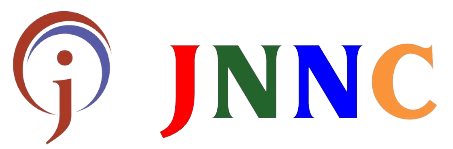


 Previous Post
Previous Post
