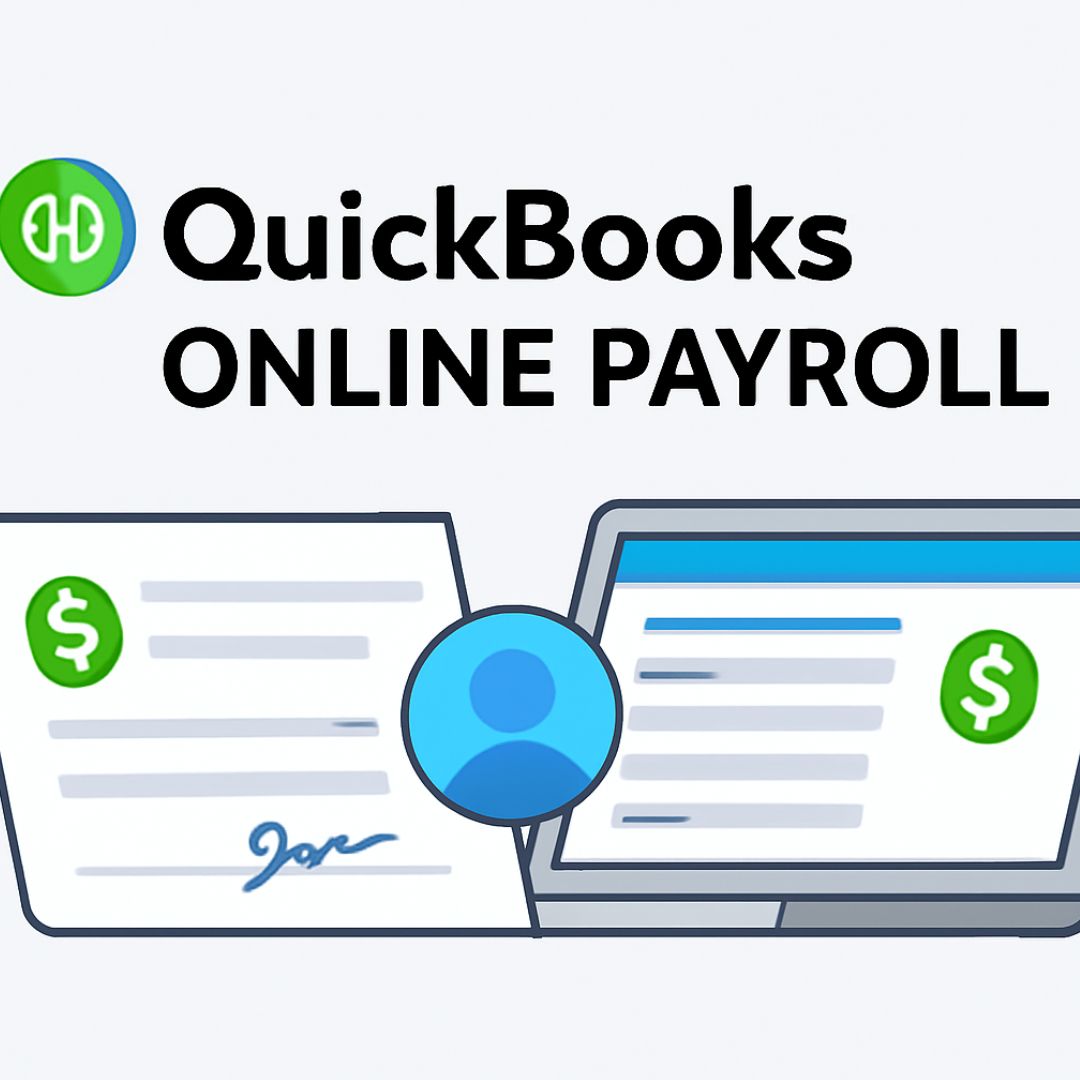
quickbooks online payroll

Key Features
-
Employee Self-Service:
-
Employees can access their pay stubs, tax forms, and benefits information online through the employee portal.
-
Employees can also update their personal information directly.
-
-
Time Tracking Integration:
-
Integration with time-tracking tools (such as QuickBooks Time) to record employee hours worked and manage shifts.
-
-
Benefits Management:
-
Integration with various benefit providers, allowing you to manage health insurance, 401(k), and other benefits through QuickBooks.
-
-
HR Support Center:
-
Offers an HR support center with resources and guides for various HR-related tasks, like onboarding and compliance.
-
Plans Available
Typically comes in different tiers:
-
Core: Basic payroll with tax calculations and filing.
-
Premium: Offers additional features like same-day direct deposit, advanced HR support, and expert assistance with taxes.
-
Elite: Includes all features, along with dedicated payroll support and a tax penalty protection plan.
Pricing
Usually has a base price with an additional cost per employee. It’s best to check QuickBooks’ website or contact their sales team for specific pricing tailored to your business needs.
Why Choose QuickBooks Online Payroll?
-
Time-saving: Automates payroll calculations, tax filing, and direct deposit.
-
Accurate & Compliant: Ensures taxes are filed correctly and on time, reducing the risk of errors and penalties.
-
Scalable: Works for businesses of various sizes, from small startups to larger enterprises.
-
Easy Integration: Syncs seamlessly with other QuickBooks Online products and many third-party software systems.
Advanced Payroll Features
-
Automatic Tax Calculations and Filings:
-
State and Federal Taxes:Automatically calculates payroll taxes (including federal, state, and local) based on employee pay and location.
-
Tax Filing Service: The service includes automatic filing of taxes with both the federal government and state authorities. It helps prevent missed deadlines and penalties by taking care of payments and filings.
-
-
Employee Benefits Management:
-
Health Insurance: Easily integrate with insurance providers to manage health benefits, including dental and vision.
-
401(k) Plans: Offers integrations with retirement plan providers so you can handle deductions and employer contributions directly through payroll.
-
-
HR Tools:
-
HR Support Center: The HR Support Center provides access to a comprehensive library of customizable HR documents and guides, including offer letters, employee handbooks, and job descriptions.
-
Employee Self-Onboarding: With the Premium and Elite plans, employees can fill out their onboarding documents online, streamlining the hiring process.
-
-
-
W-2s and 1099s: At year-end, QuickBooks automatically generates and files W-2 and 1099 forms for your employees and contractors, ensuring compliance.
-
Federal and State Compliance: The system is built to comply with all IRS requirements and state-specific payroll regulations, saving you from having to manually keep up with changes in tax laws.
-
-
-
Custom Payroll Schedules: This is particularly useful for businesses with different employee payment schedules.
-
Same-Day Direct Deposit: Premium and Elite users can access same-day direct deposit, ensuring employees are paid faster without waiting for traditional banking hours.
-
-
Customizable Pay Types:
-
Bonuses, Overtime, and Commission: QuickBooks allows you to set up different types of pay such as overtime, bonuses, commissions, and other allowances. You can also apply custom deductions or benefits to employees.
-
Payroll and Accounting Integration
-
Automatic Syncing: QuickBooks Online Payroll seamlessly integrates with the main QuickBooks Online accounting platform, so every payroll run, tax payment, and deduction automatically syncs with your books.
-
Profit and Loss Tracking: You can track payroll expenses alongside other business costs, helping you better understand your profit and loss and making it easier to file your taxes.
QuickBooks Online Payroll Pricing Breakdown:
While pricing can vary based on the number of employees, here is a typical range for the plans:
-
Core: Starts at around $45/month + $4/employee/month.
-
Premium: Starts at around $75/month + $8/employee/month.
-
Elite: Starts at around $125/month + $10/employee/month.
Customer Support
-
24/7 Support (Elite plan): Elite plan subscribers get access to 24/7 dedicated payroll support with a team of experts to handle any payroll-related questions or issues.
-
Support Hours for Other Plans: Core and Premium plans have access to phone support during business hours, with additional resources available through live chat.
Pros of QuickBooks Online Payroll:
-
Automation: The automated nature of tax calculations and filings helps eliminate errors, ensuring compliance and reducing administrative work.
-
Seamless Integration with QuickBooks Online: If you already use QuickBooks for accounting, the integration with QuickBooks Online Payroll is smooth and convenient.
-
Direct Deposit: Direct deposit is available to employees, and payroll is processed quickly, often with the option for same-day deposits.
-
HR & Benefits Management: You can manage employee benefits, health insurance, and retirement plans with minimal manual effort.
Cons of QuickBooks Online Payroll:
-
Pricing for Small Businesses: While QuickBooks Online Payroll offers robust features, the pricing might be higher for smaller businesses with limited payroll needs.
-
Limited Features in Core Plan: Some advanced features, like HR support and same-day direct deposit, are only available in the higher-tier plans (Premium and Elite).
-
Complex for Larger Teams: Businesses with very large teams may find the interface less efficient compared to specialized payroll services for larger companies.
Advanced Reporting & Analytics
-
Payroll Reports:
-
Employee Earnings Reports: QuickBooks Online Payroll can generate reports that show a detailed breakdown of each employee’s earnings, deductions, and taxes over any time period.
-
Tax Liability Reports: QuickBooks tracks your tax payments and liabilities, providing detailed reports for federal, state, and local taxes.
-
Payroll Summary Report: This report gives an overview of the total payroll expenses for a specific period, including wages, taxes, benefits, and other deductions.
-
Sick Leave and Vacation Reports: Track employee sick leave and vacation time accruals, ensuring compliance with company policies.
-
-
Customizable Reports:
-
QuickBooks allows you to create custom reports based on specific criteria, like date ranges, department breakdowns, employee types, and more.
-
Time Tracking Features
-
QuickBooks Time (formerly TSheets):
-
Integrated Time Tracking: If you use QuickBooks Time (previously known as TSheets), it integrates directly with QuickBooks Online Payroll. Employees can track hours worked, breaks, and overtime, and this data is automatically synced to QuickBooks for payroll processing.
-
GPS Tracking: QuickBooks Time allows mobile employees to log in and out of their shifts using GPS tracking, helping businesses manage remote and on-the-go teams efficiently.
-
Clock-In/Clock-Out Functionality: Employees can clock in and out using their smartphones, and managers can approve or deny timesheets before payroll is processed.
-
-
Shift Scheduling:
-
Create Schedules Easily: Managers can create shift schedules within QuickBooks Time, which can be viewed by employees on their mobile app. You can also send reminders to employees about upcoming shifts.
-
Overtime and Compliance: QuickBooks Time automatically tracks overtime based on your company’s policies and local labor laws, ensuring that employees are paid correctly.
-
Flexible Payment Options
-
Direct Deposit:
-
Faster Payments: For both regular and supplementary payroll, employees can receive payments via direct deposit into their bank accounts. This ensures quick and secure payments.
-
Multiple Accounts: Employees can choose to deposit their wages into multiple accounts (e.g., checking and savings accounts).
-
Same-Day Payroll: QuickBooks Premium and Elite plans offer same-day direct deposit, allowing you to process payroll and have your employees receive their pay on the same day.
-
-
Manual Checks:
-
Print Checks: If you prefer to issue physical checks instead of direct deposit, QuickBooks allows you to print checks directly from the payroll system, saving you the hassle of manual calculations and check creation.
-
-
Paying Contractors:
-
1099 Contractor Payments: QuickBooks Online Payroll also allows you to pay independent contractors, generating 1099 forms for them at the end of the year. This is beneficial for businesses that hire freelancers or contractors, as it simplifies tax reporting.
-
Mobile Access and Employee Management
-
Employee Portal:
-
Pay Stubs and W-2s: Employees can access their pay stubs, W-2s, and other important payroll information anytime via the employee portal. They can also download and print these documents as needed.
-
Personal Information Updates: Employees can update their address, tax withholding information, and other personal details directly in the portal, reducing the need for HR staff to make these changes manually.
-
-
Mobile App for Employers:
-
Run Payroll On-the-Go: The QuickBooks Online Payroll mobile app allows business owners and managers to run payroll from anywhere. This flexibility is especially useful for businesses with employees working remotely or in various locations.
-
Track Payroll and Tax Payments: You can view payroll history, manage employee tax information, and get reminders for important tax deadlines and filings directly from the app.
-
International Payroll (For Multinational Companies)
-
Global Payroll Integration:
-
If you have employees working in multiple countries, QuickBooks Online Payroll offers integration with Global Payroll platforms, helping businesses manage payroll across different regions.
-
This integration ensures you can manage compliance with country-specific tax laws, currency conversion, and local labor laws.
-
-
Currency Exchange:
-
Multi-currency Payroll: For companies operating in multiple countries, QuickBooks Payroll allows payments in different currencies, making it easier to handle global teams.
-
Security and Data Protection
-
Data Encryption:
-
QuickBooks Online Payroll uses 128-bit SSL encryption to ensure your business and employee data is securely transmitted over the internet.
-
Payroll and accounting data are stored in secure data centers, providing additional layers of security.
-
-
Two-Factor Authentication:
-
You can enable two-factor authentication for your QuickBooks Online account to add an extra layer of security, protecting sensitive financial and employee information from unauthorized access.
-
-
Backups and Data Recovery:
-
QuickBooks ensures that your payroll data is regularly backed up, minimizing the risk of data loss. In case of any issues, you can easily restore your previous payroll information.
-
Tax Compliance and Penalty Protection
-
Automatic Tax Filing and Payment:
-
QuickBooks Online Payroll automatically calculates, files, and pays payroll taxes, helping to avoid penalties from missed deadlines or incorrect filings. It does this for both federal and state taxes.
-
You don’t need to worry about late payments or incorrect tax forms since the system handles everything for you.
-
-
Tax Penalty Protection:
-
With the QuickBooks Elite plan, you get Tax Penalty Protection. This means if you incur a penalty for a tax filing error that QuickBooks was supposed to handle, QuickBooks will cover the cost of the penalty.
-
Customer Reviews and Testimonials
-
Positive Feedback: Many users have praised QuickBooks Online Payroll for its ease of use, automation, and seamless integration with QuickBooks Online accounting software. Businesses with fewer than 50 employees, in particular, report significant time savings with the automation features.
-
Customer Support: QuickBooks’ customer service has received mixed reviews. While Elite plan users appreciate the dedicated payroll support, users of the Core and Premium plans have occasionally reported long wait times and less personalized service.
-
Accessibility: Users find the system’s interface clean, user-friendly, and intuitive. New users can easily navigate payroll processing, tax filing, and HR management features.
Conclusion
QuickBooks Online Payroll is a robust payroll solution for small to medium-sized businesses that want to automate and streamline their payroll processes. The product offers excellent features such as automated tax filing, direct deposit, HR management tools, and compliance tracking. It integrates seamlessly with QuickBooks Online accounting software, which is a major plus for businesses already using QuickBooks.
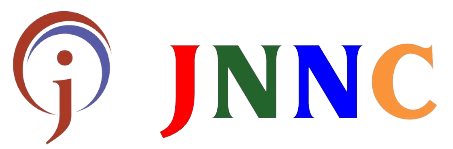

 Previous Post
Previous Post Next Post
Next Post
