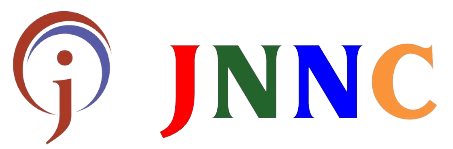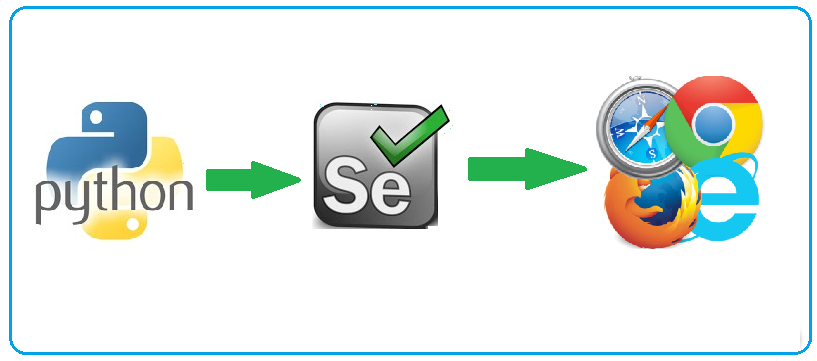Best Selenium Training in Vizag with Java, Python,C#
We offer best automation training and placement in evergreen technologies like Selenium with Java, Selenium with C#, Selenium with python, Mobile Automation / Appium training, Web service & Coded UI training. The organization becomes liable to face any competition in the market due to the technology-based training that we provide. We work to remove the gap between academics and the core professional corporate field.
Best Selenium Training in Vizag
Our team of professional experts provide best Selenium training in Vizag who are versatile in solving the various selenium-related query. Selenium Automation Training in Bangalore is offered from these skilled experts in the field of Selenium technology. However, we are also providing Selenium Online Classes & Selenium Corporate training. It is not academic aspects that we deal in, we merge the professional sector with the theoretical knowledge in these training classes. Thus, it is the hard work and diligence of Selenium Labs that has resulted in a faster ROI.
Best Selenium Training in Vizag
Best Selenium Training in Vizag
Selenium Intro
- What is selenium
- Jobs/Opportunities
- Supported Browser
- Supported OS
- Supported languages
Java Intro
- Supported languages
- Installing Eclipse
- Features of Java
- Why Java for Selenium
- First Eclipse Project
- First Java program
- Concept of class file
- Platform independence
- Data types in Java
- String class
- If statements
Conditional And Concatenation Operators
- While Loop
- For Loops
- Practical Examples with loops
- Usage of loops in Selenium
- Single Dimensional Arrays
- Two Dimensional arrays
- Practical usage of arrays in Selenium
- Drawbacks of arrays
- Method, Method Overloading, overriding
- Void and return type method
- Collection API
Object Oriented Programming
- Local Variables
- Global Variables
- Static and Non-Static Variables
- Static and Non-Static Functions
- Creating Objects in Java
- Meaning of Static
- Why is main method static?
- Object and Object References
- Call by reference and Value
- Constructors
- Constructor Overloading
- Inheritance
- Interface
- Diff between Interface and class
- Usage of interface in Selenium
- Usage of Objects in Selenium
- Try/catch block
- Exception Handling
- Read/write from excel file ***
- Java list/Set
- Access modifiers
Best Selenium Training in Vizag
Understanding XPath & Object Identification
- Installing Firebug and FirePath Addons in Firefox
- Using Firebug and Firepath
- Extracting Xpaths and relevance of Xpaths
- Difference between xpath / css selector
- Identify object using different attributes
Selenium WebDriver
- Identifying Web-Elements using id, name, linkname, class, xpath, tagname
- Handling Input box/buttons, list/selection boxes, radio buttons, check boxes
- Dynamic objects
- Extracting links and other Web-Elements
- Capturing screenshots with WebDriver
- Window handles
- Handling Frames in Web Page
- WebDriverWait Class
- Extracting Data from WebTable
- Setting the page load timeout- WebDriver.Timeout Interface
- Simulating front and back button click on Browser using selenium
- Finding Coordinates of a Web Object
- Drag and Drop Function
- Handling Mouse Event
- Handling Keyboard Up-Down Arrow
- Handling Keyboard Enter Key
- Select checkbox randomly
- Working with Rows and Columns
- Firefox Profile
- Desired Capability class
- Listeners class
- Auto-IT tool etc.
TestNG
- What is TestNG
- Installing TestNG in Eclipse
- TestNG annotations
- Understanding usage of annotations
- Running a Test in TestNG
- Batch Running of tests in TestNG
- Skipping Tests
- Parameterizing Tests – DataProvider
- Assertions
- TestNG Reports
- Advantages over Junit
- Using TestNG in Selenium
Apache Ant And XSLT
- What is ant
- What is xslt report
- How to generate xslt report
- Create .bat file and compile and run it and generate report in graphical format
Selenium Grid
- Introduction
- Node & Hub concept
- maxSession and maxInstance
- Executing selenium tests on multiple machines with diff browsers/OS
- Run all the test cases parallel
- Run all the test cases serially
Maven
- What is Maven and its usage?
- Install and configure
Jenkins @ Github
- Installation
- Scheduling run using Jenkins
- Install and configure git and github
- Use of Git and Github in selenium
Framework
- Explaining different kinds of framework like KWD, DataDriven, Hybrid, POM etc
- Sample KWD framework
- Develop the POM framework from scratch